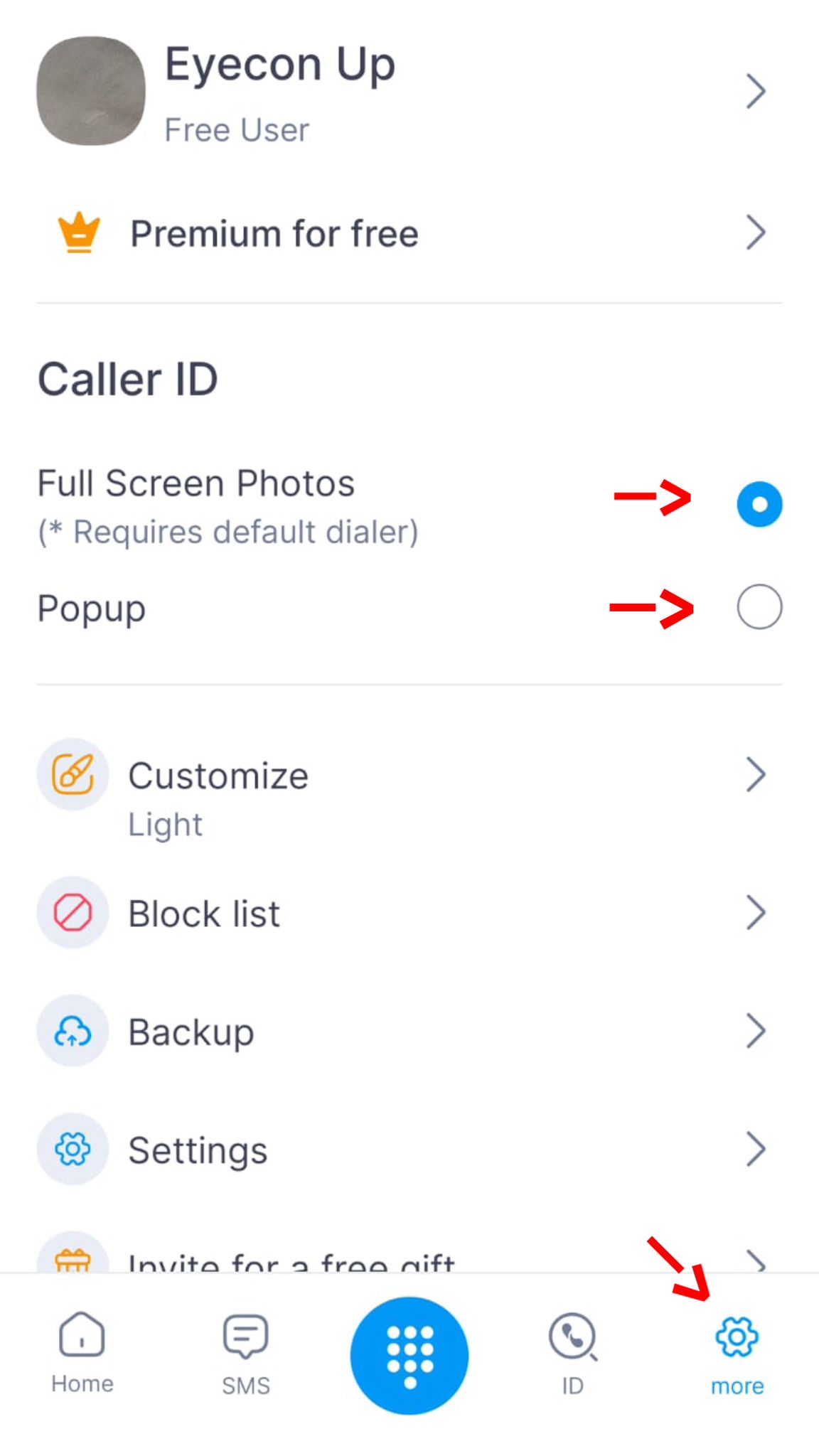How to set Eyecon as my default dialer?
When downloading Eyecon, you will be asked to provide permissions to the app and to choose Eyecon as your default dialer.
To make Eyecon your default dialer after registration:
- Go to “More”
- Select “Full Screen Photos”.
*You can always change “Full screen photos” back to “Pop up” by going to Settings and selecting “Pop up”.