Blocking calls
How to block a number from “History”:
Block Number – Not contact/ contact:
- Go to the “History” tab
- Choose a phone number from your history calls
- Click on the 3 dots
- Click on “Block or report spam” button
- A pop-up will appear and you will choose if you’d like to block the number
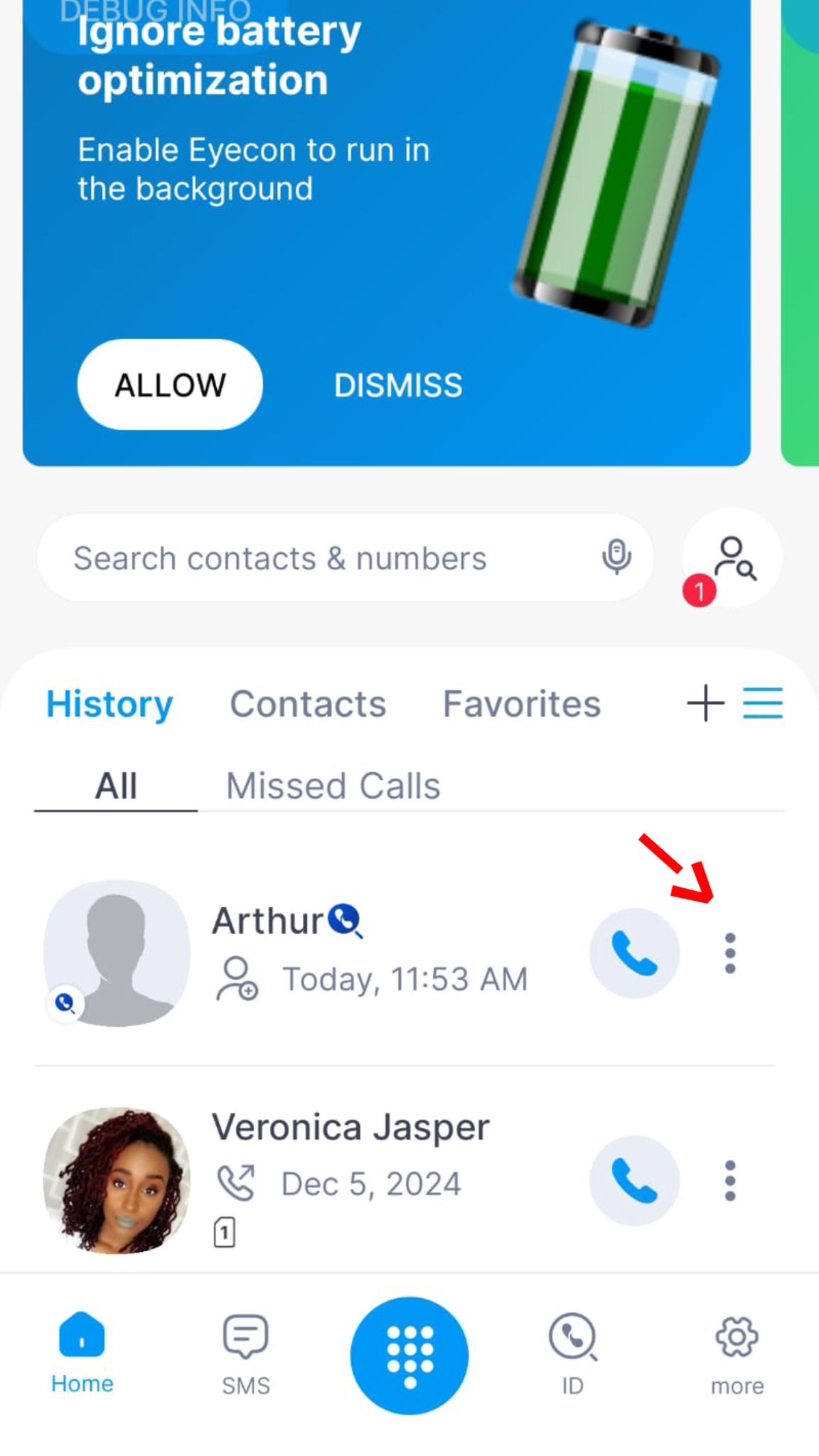
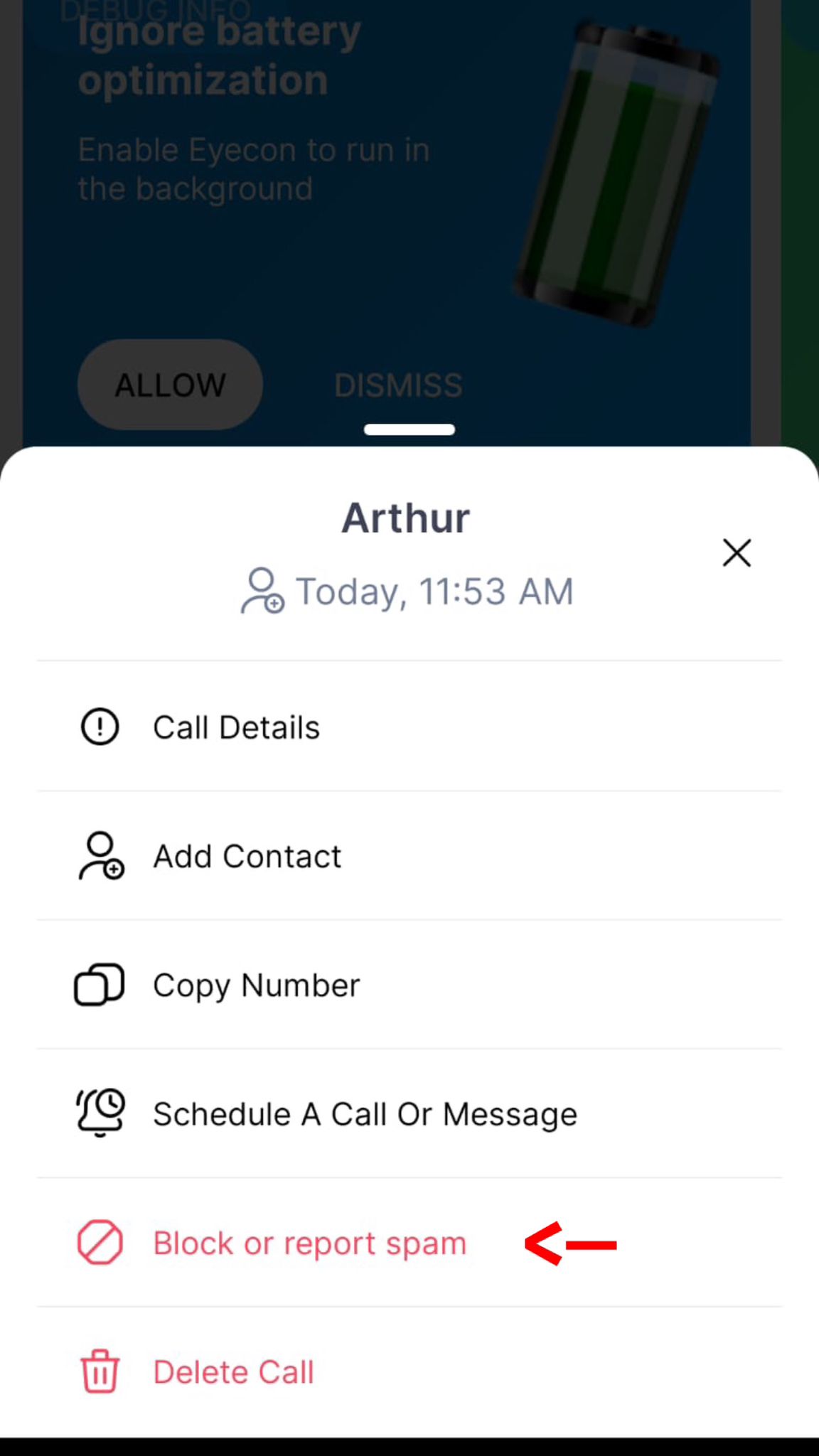
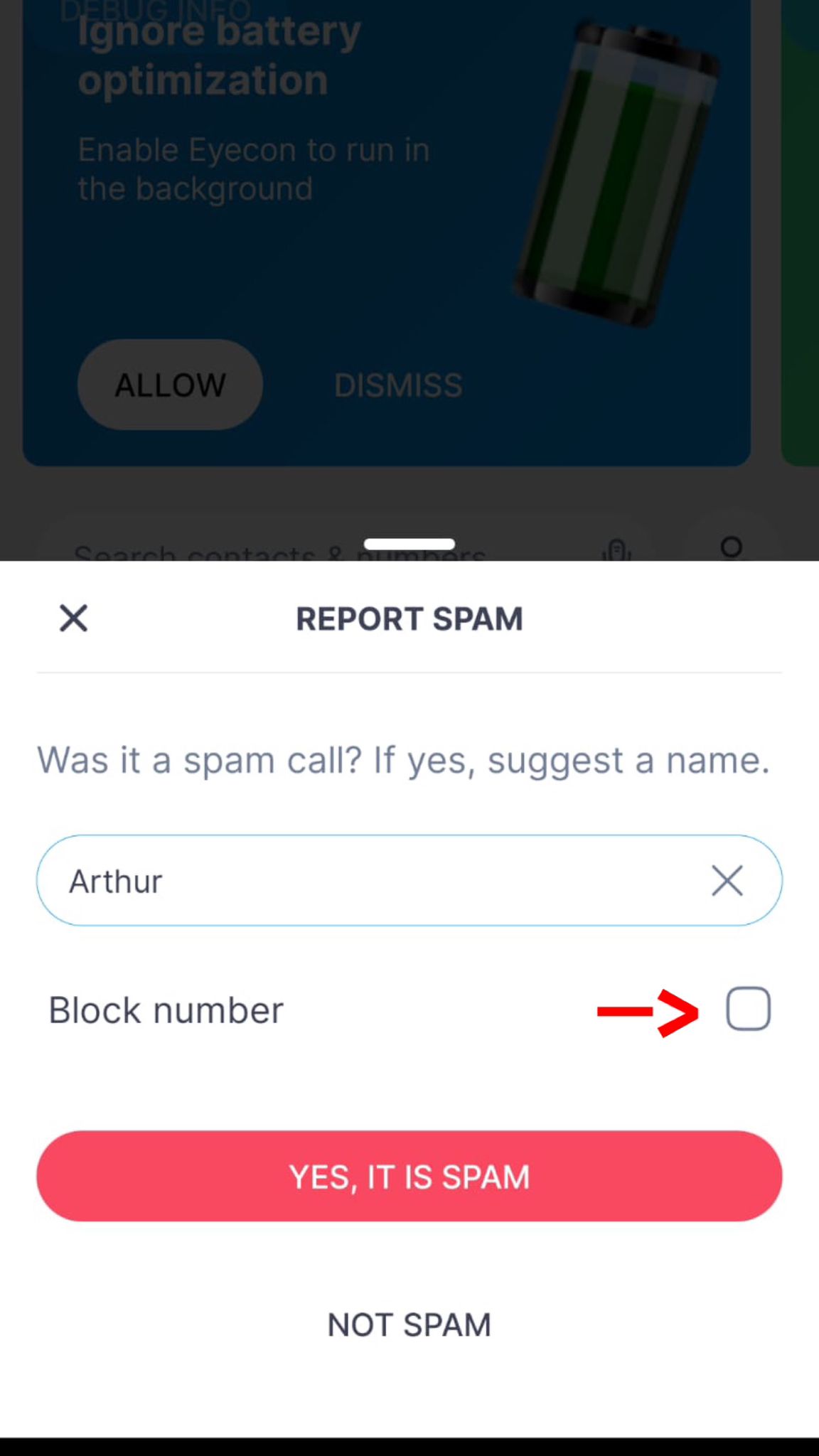
_______________________________________________________________________________________________________________
How to block a number from “After call”:
- After a call from an unknown caller you will receive a pop up “Was this a spam call?”
- If it is, check the “”Block number” box

________________________________________________________________________________________________________________
How to unblock a number:
- Once you block a number you can unblock it in the same way, from the pop-up “Block or report spam” – uncheck the “Block number” box. (See picture in– How to block a number from “History”)
- You can also press the number and then the small red block sign on the top to unblock the number.
- Another way to unblock is to go to the “Block list” by going to More > Block list > Select 3 dots next to the number > Unblock Number
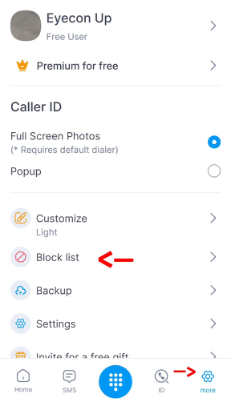
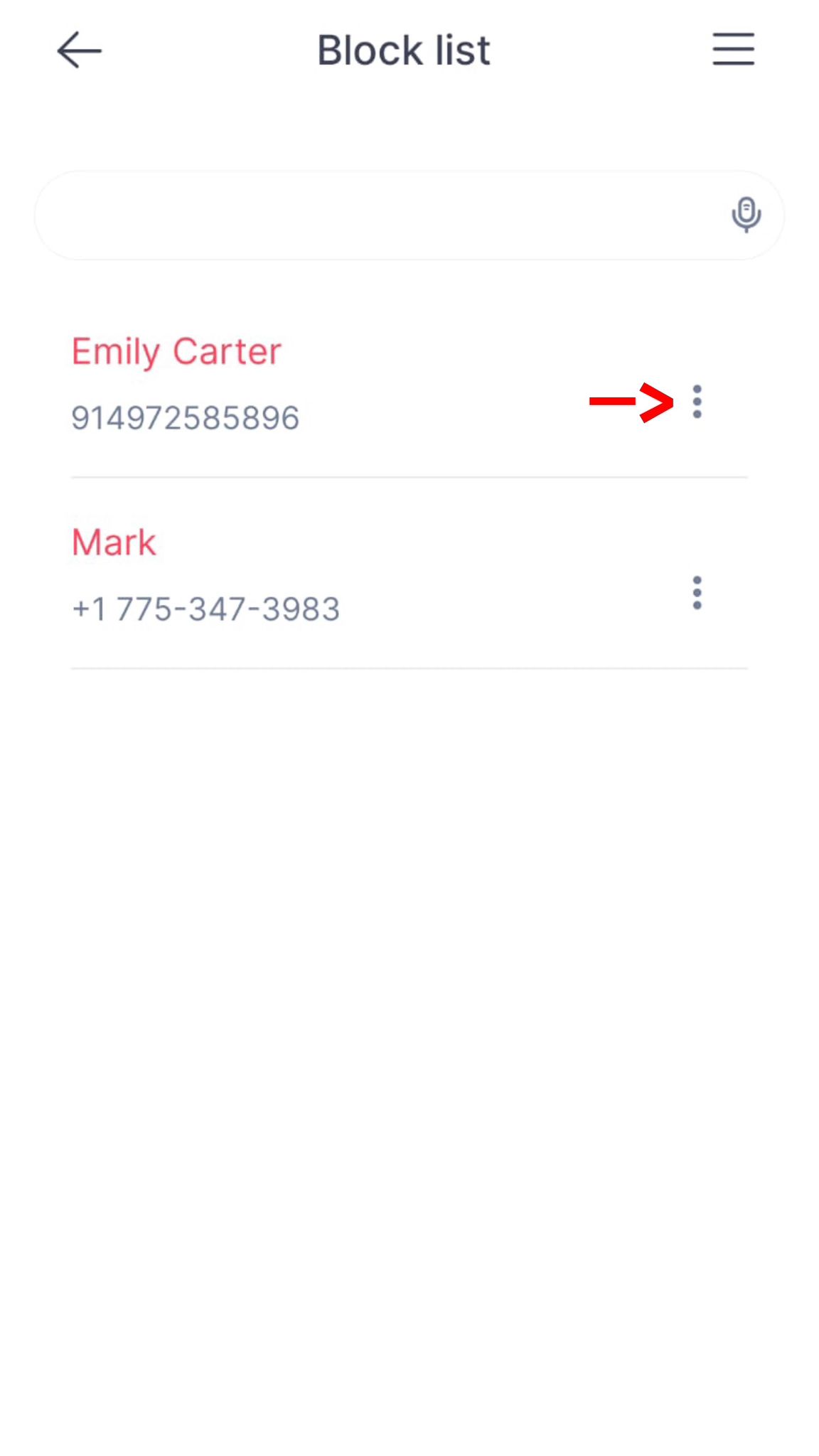
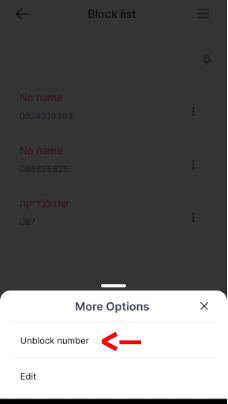
________________________________________________________________________________________________________________
How to block all Spam calls:
- Click on More
- Click on block list
- In the block list screen click on the three lines (right hand side above)
- Check the “Block all SPAM calls“ box
(Instructions getting to “Block list” is written above)
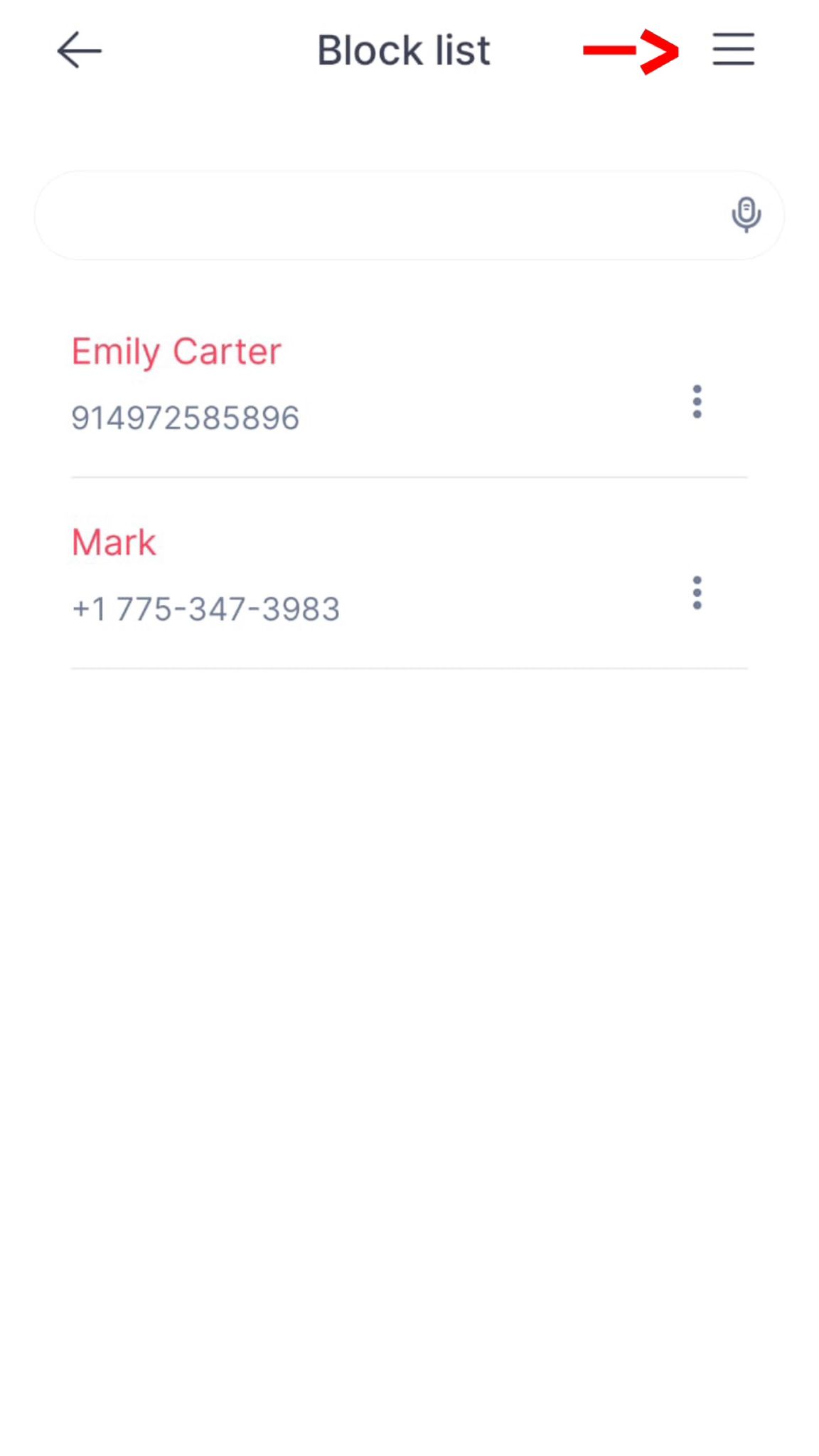
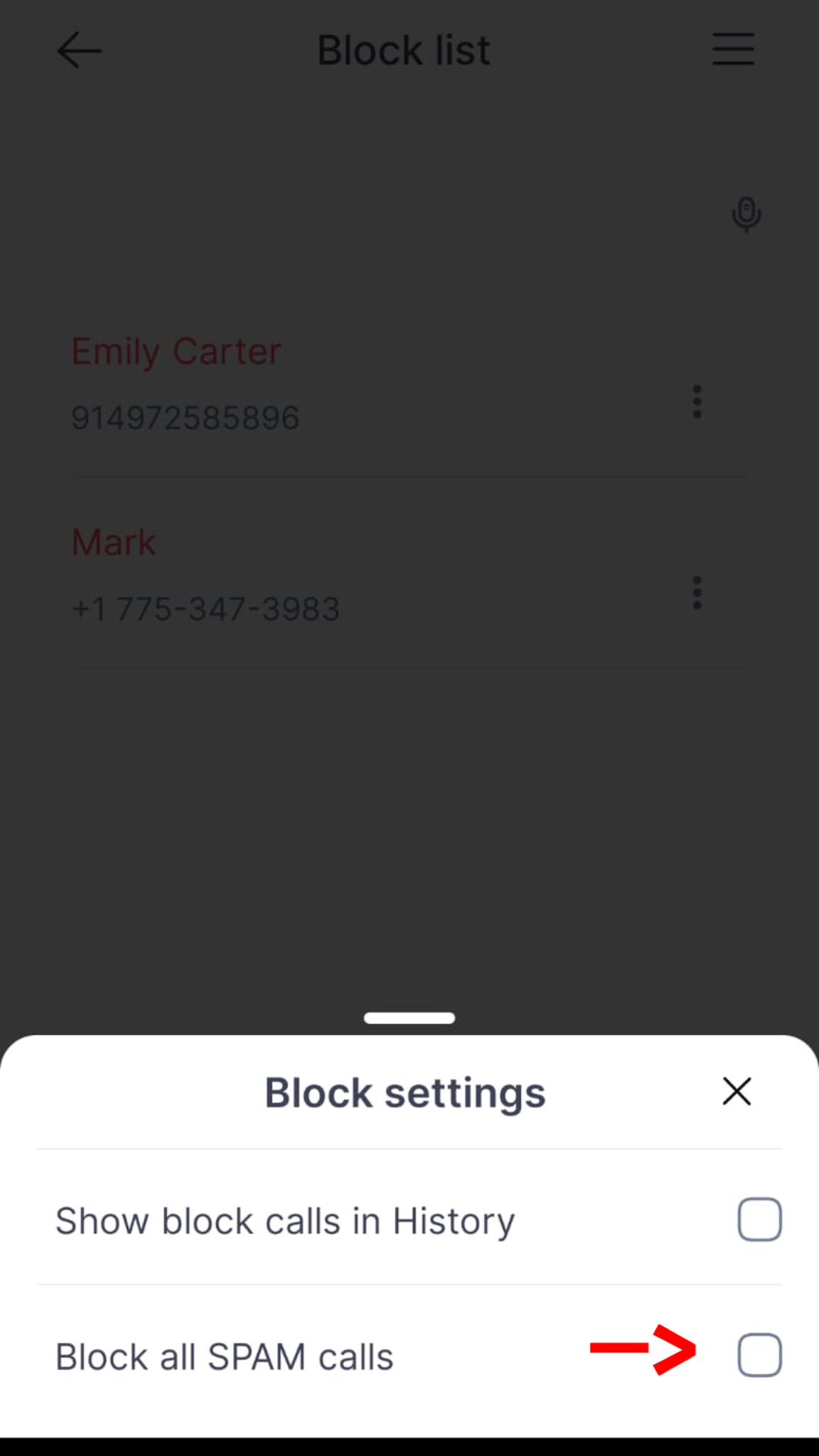
________________________________________________________________________________________________________________
How to see blocked calls in History:
- Go to the same page as the photo above and check the “Show block calls in History”.
