Backup / Restore Data
This is how to backup your data on Eyecon from your google drive account:
- Click on more > Backup
- Click on the “Backup” button
- Choose the google account you want to backup
- When the backup has finished successfully you will receive confirmation message
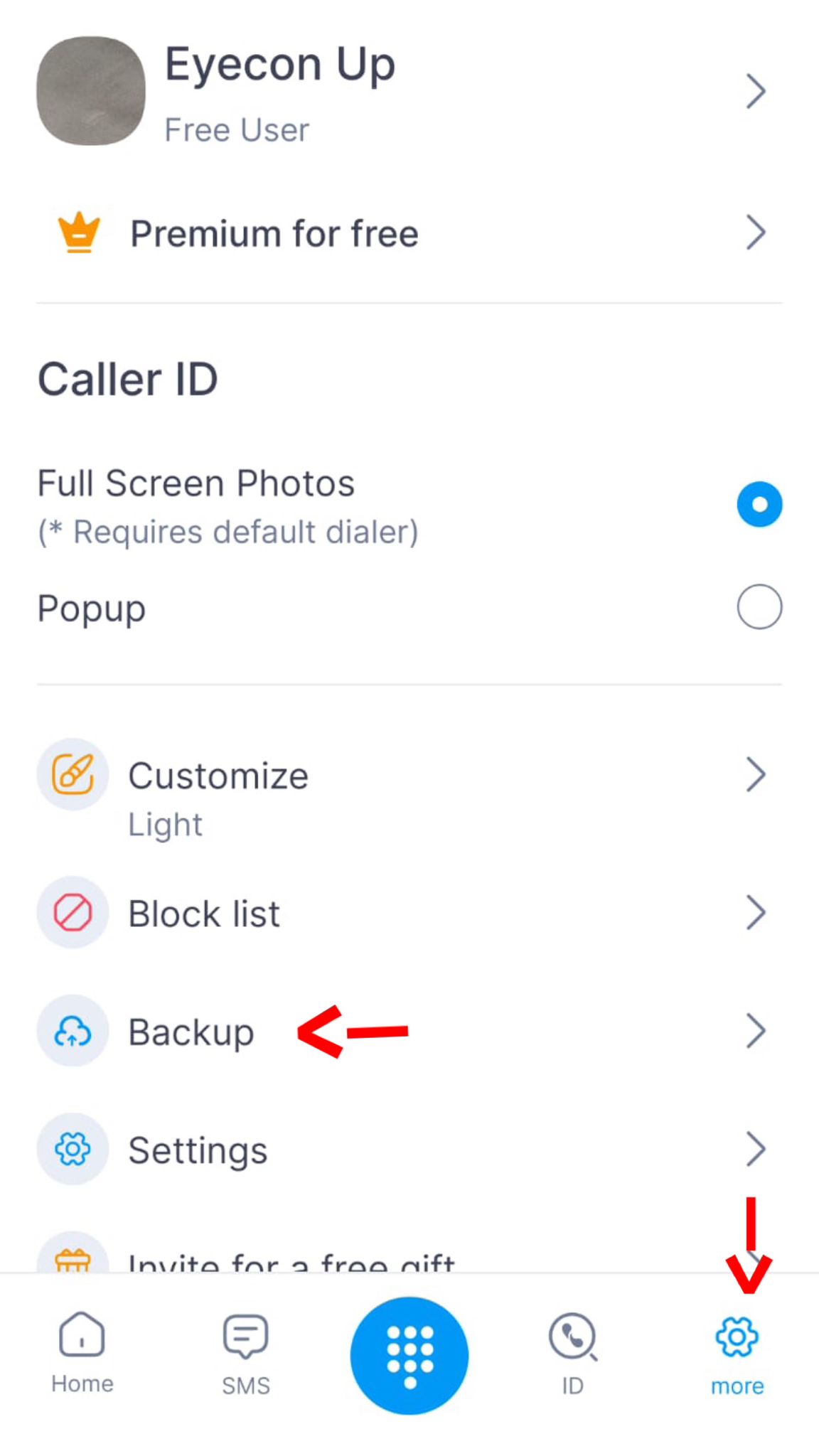
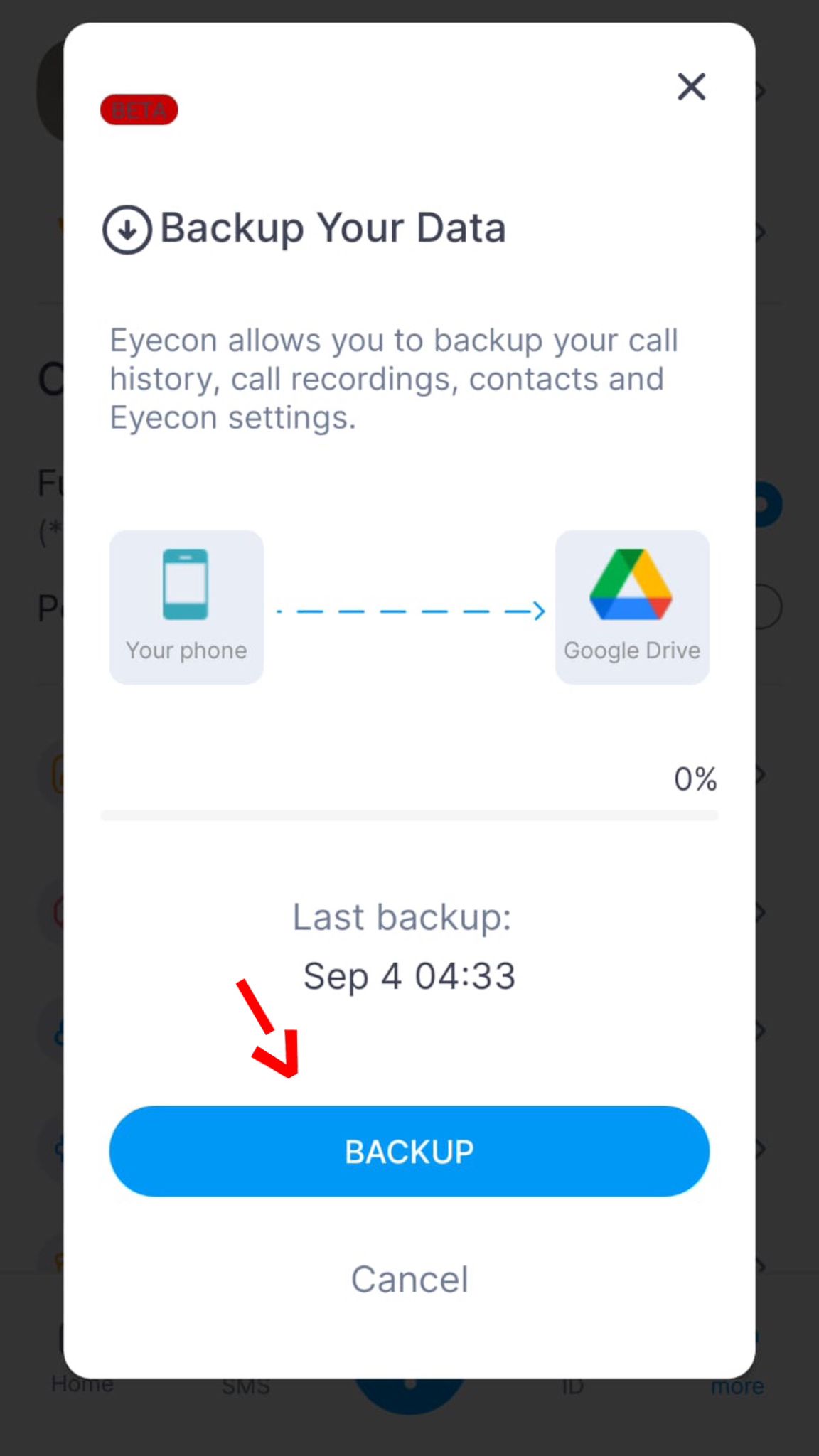
-After backing up your data, your call history, contacts, and favorites will be stored for future use.
-You can also restore Eyecon before deleting or updating the app. A popup will appear, allowing you to restore your data by choosing the account you wish to use, ensuring all your data is saved.
-If you select the wrong Google account, the backup will fail, and your data won’t be saved. Eyecon will notify you of the issue and prompt you to select the correct account.
