Reporting Spam
Flagging a contact as spam through the Report Spam feature helps enhance our spam identification and blocking capabilities. This feature is open to all Eyecon users and enables us continually improve our spam protection.
Report spam from History for users who aren’t your contacts:
Reporting spam can be done through a few different methods in Eyecon:
- Go to History in “Home”
- Choose a phone number from your history calls
- Click on the 3 dots
- Click on “Block or report spam” button
- A pop-up will appear and you will click the “Yes, it is spam” button
When reporting spam, you can also choose to suggest a name and block the number. If you decide to report as “Not spam” and only block the number, this contact will not be able to call you, but it will not be saved in our database as a spam suspect.
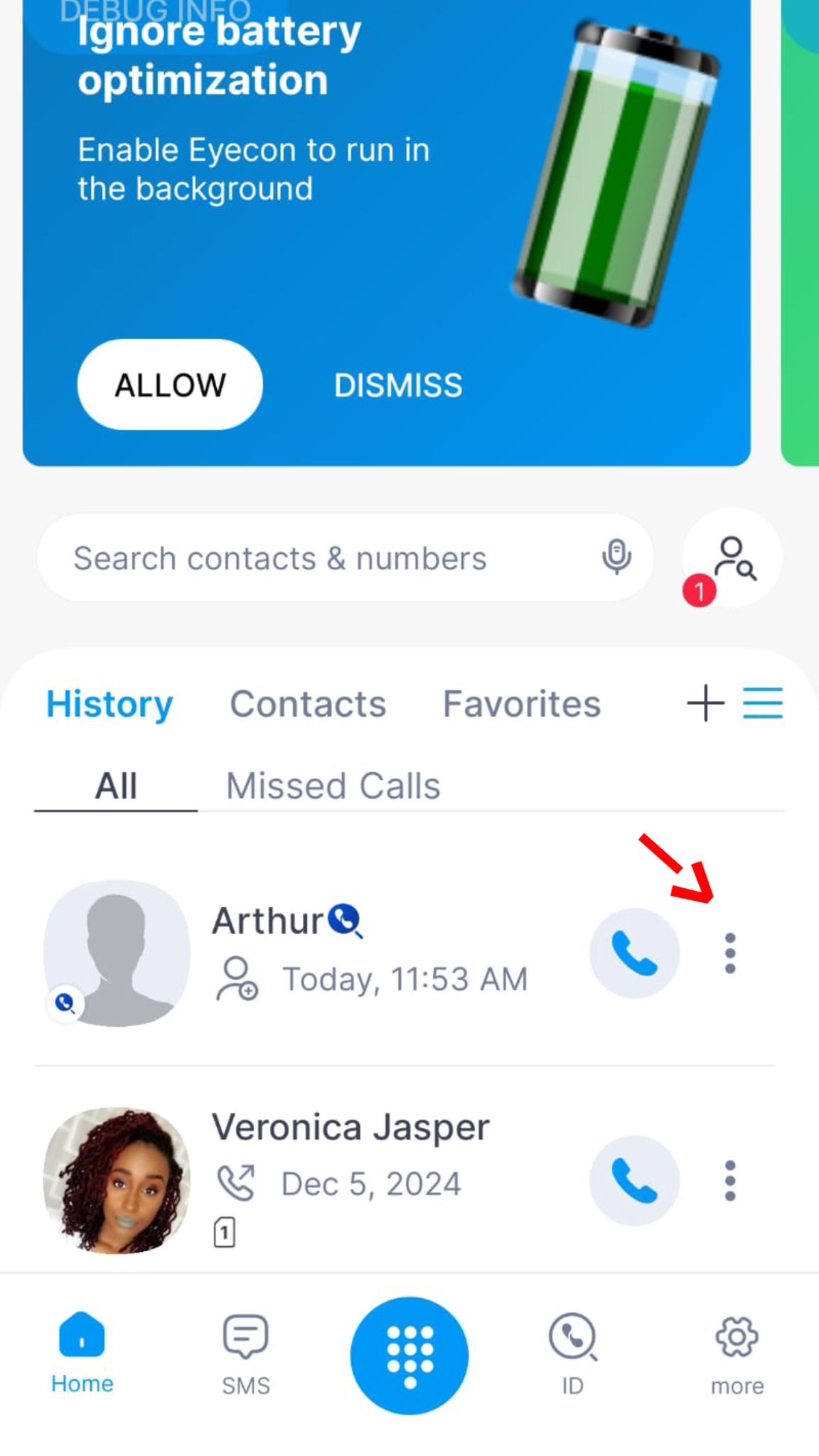
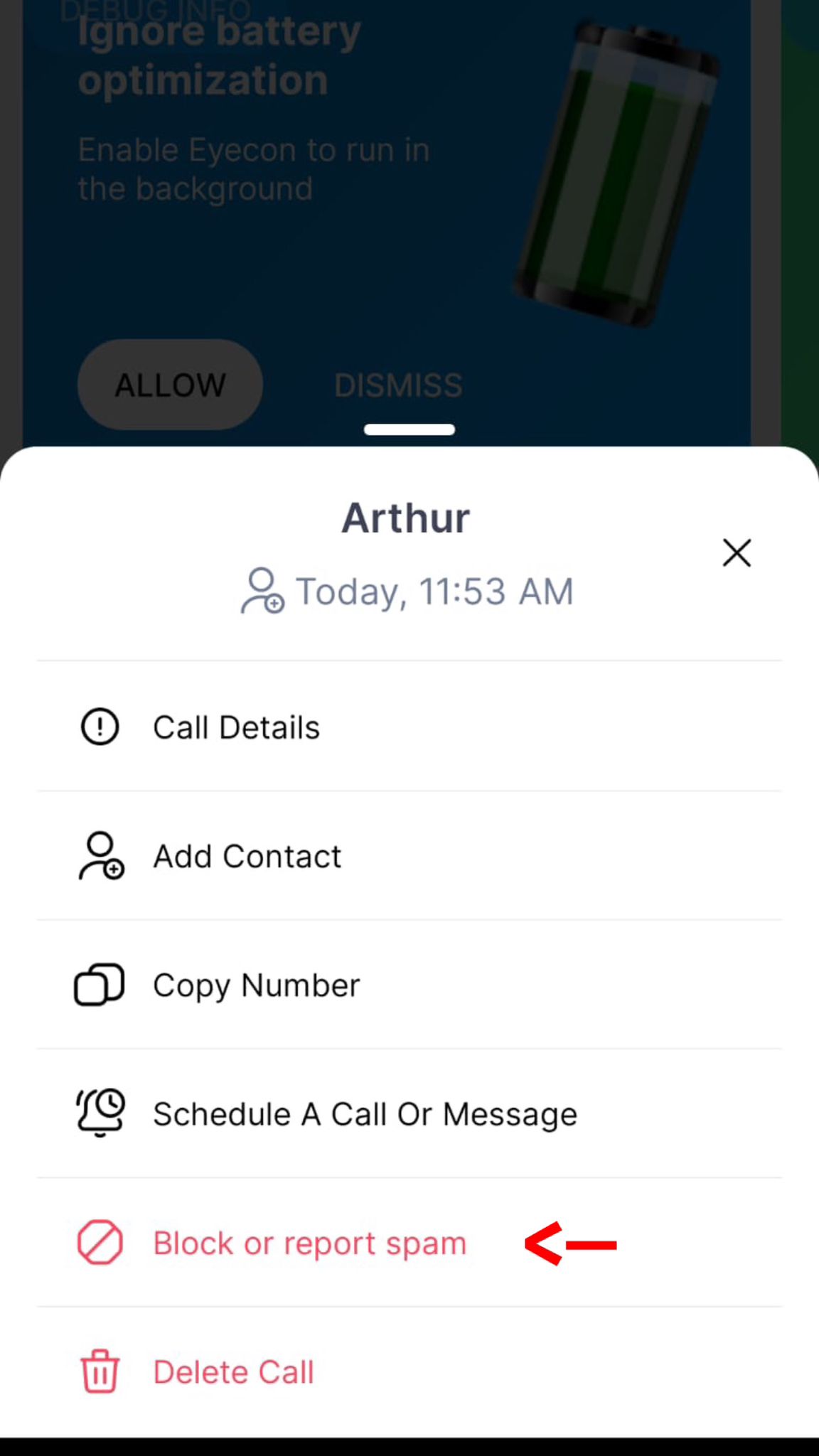
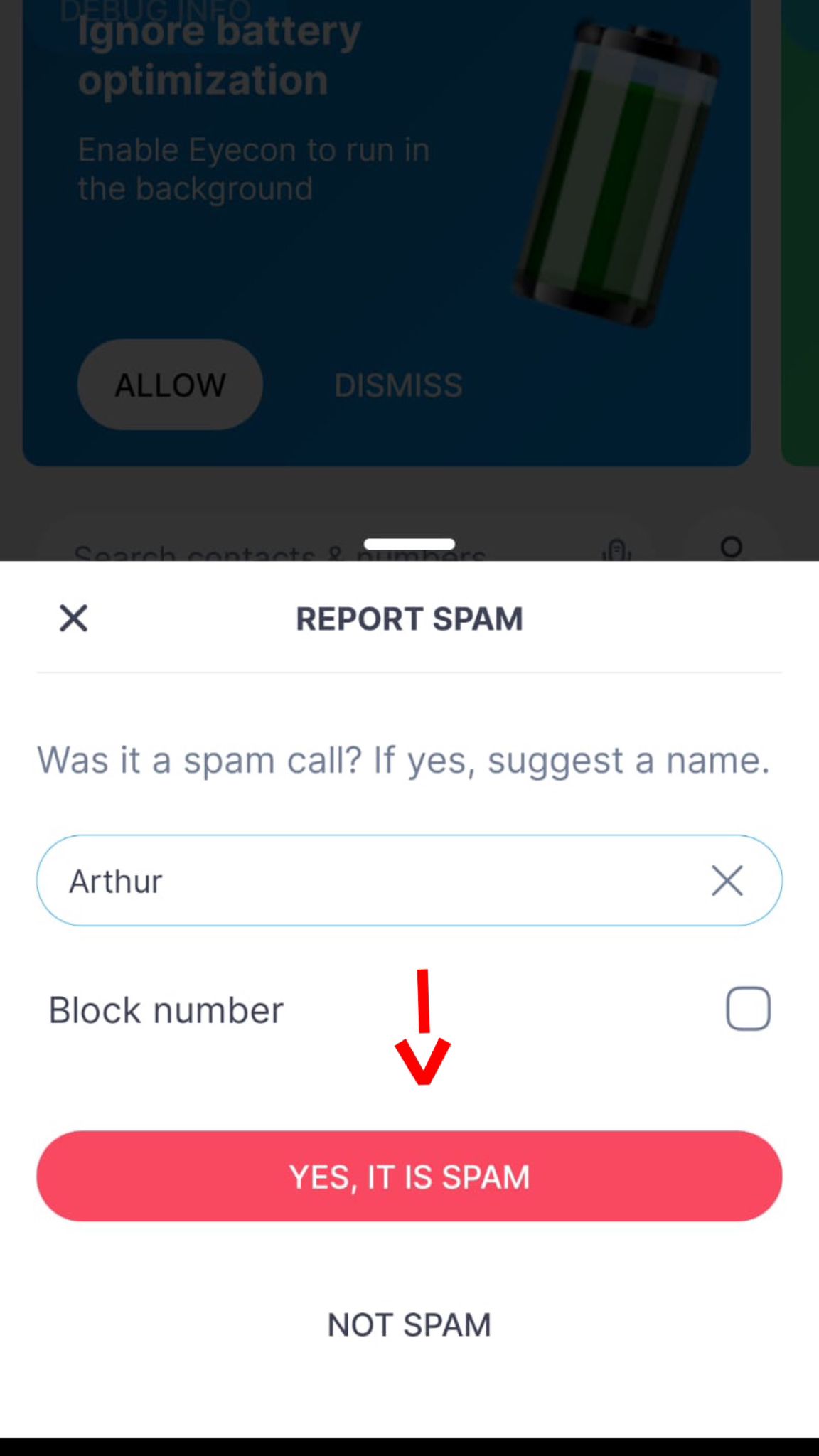
________________________________________________________________________________________________________________
You can also report spam from “After calls”:
Report spam after calls that are not a contacts.
- After a call from an unknown caller you will receive a pop up “Was this a spam call?”
- To report as spam press the “Yes, it is spam” button

