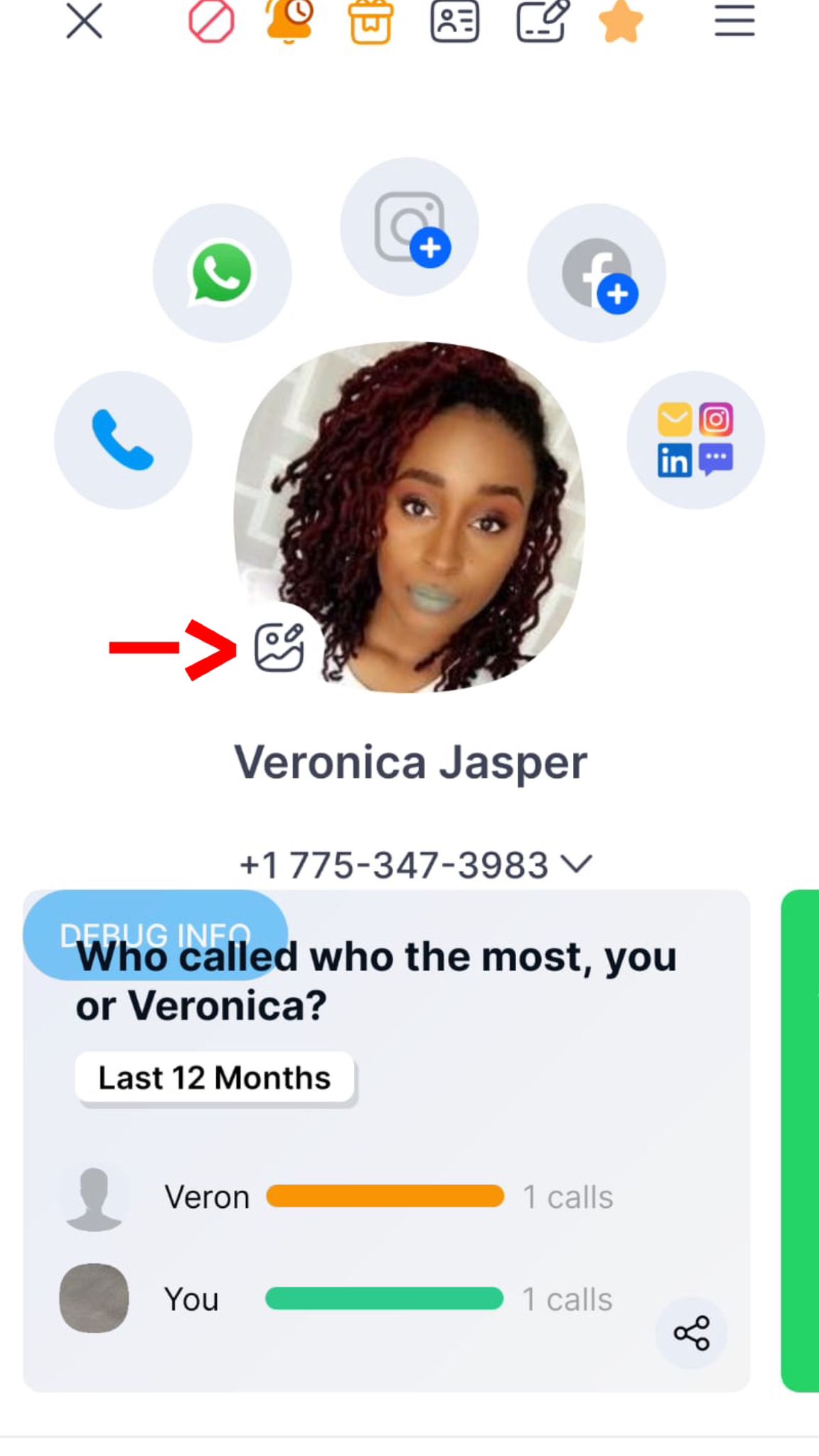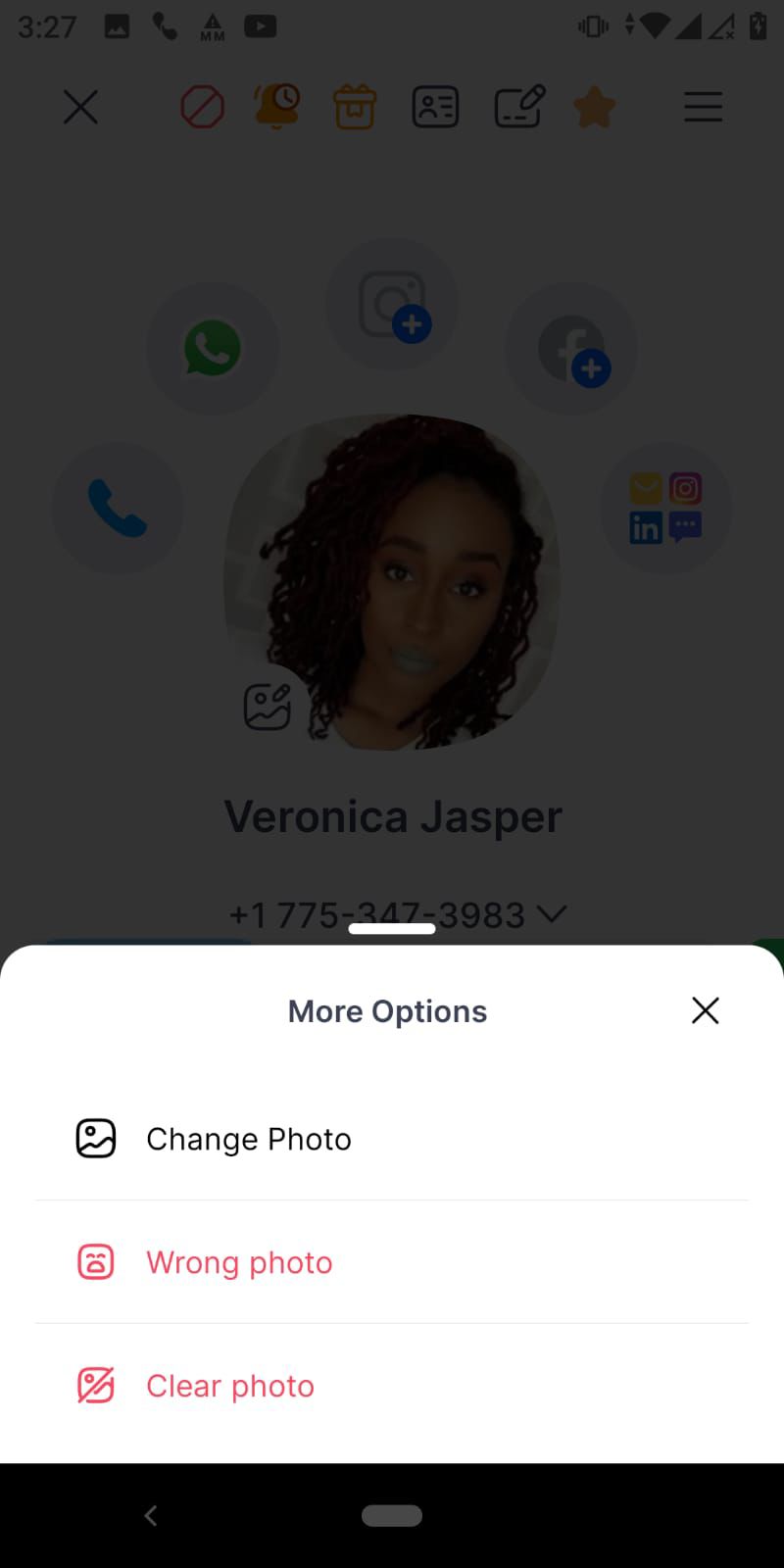How to Delete/Edit a contacts’ photo
Follow these steps to delete or edit a contact’s photo:
- Select a Contact
- Press the camera symbol at the bottom corner of contact’s photo
- Pick the desired action (change photo, wrong photo, clear photo)
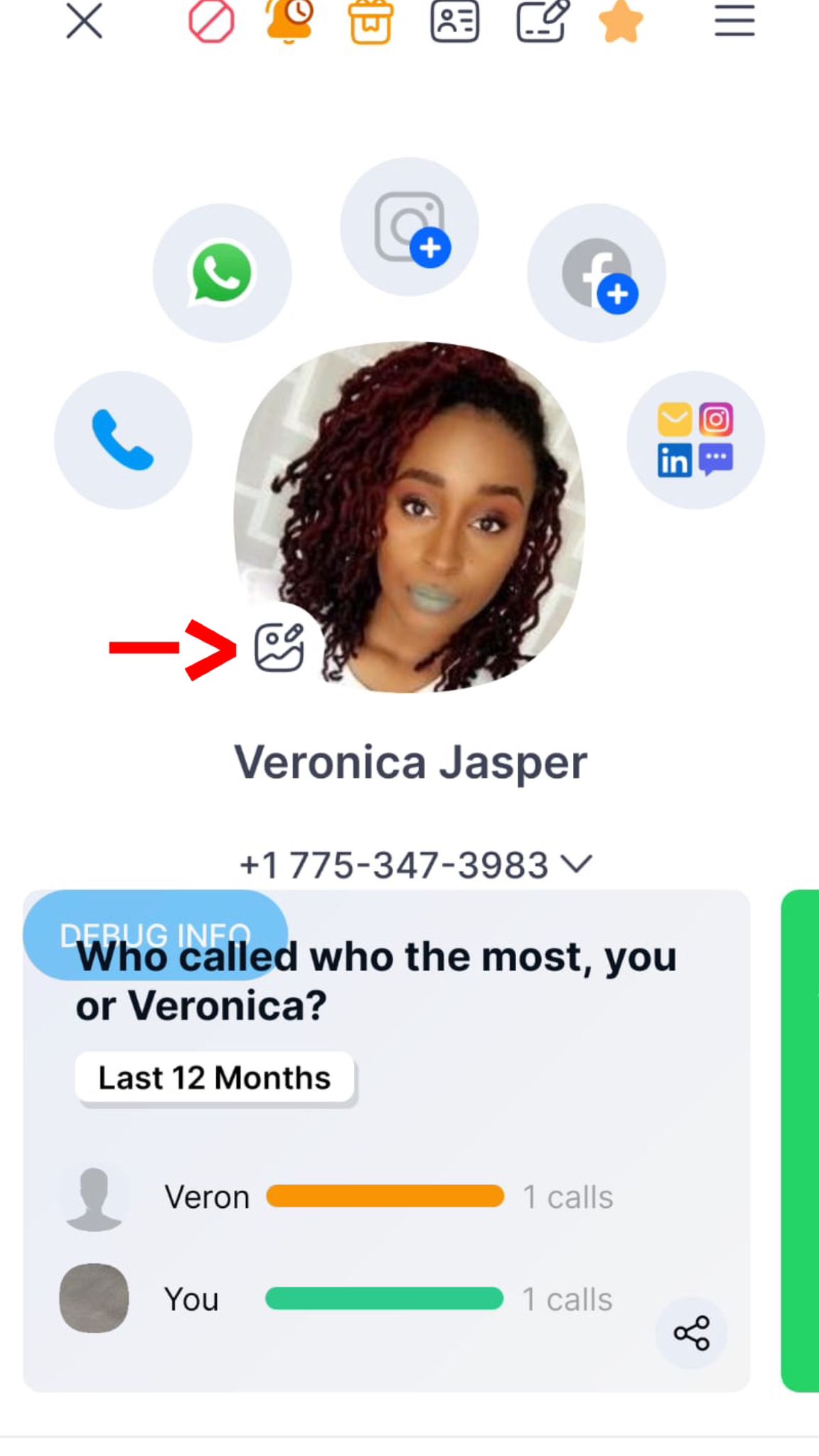
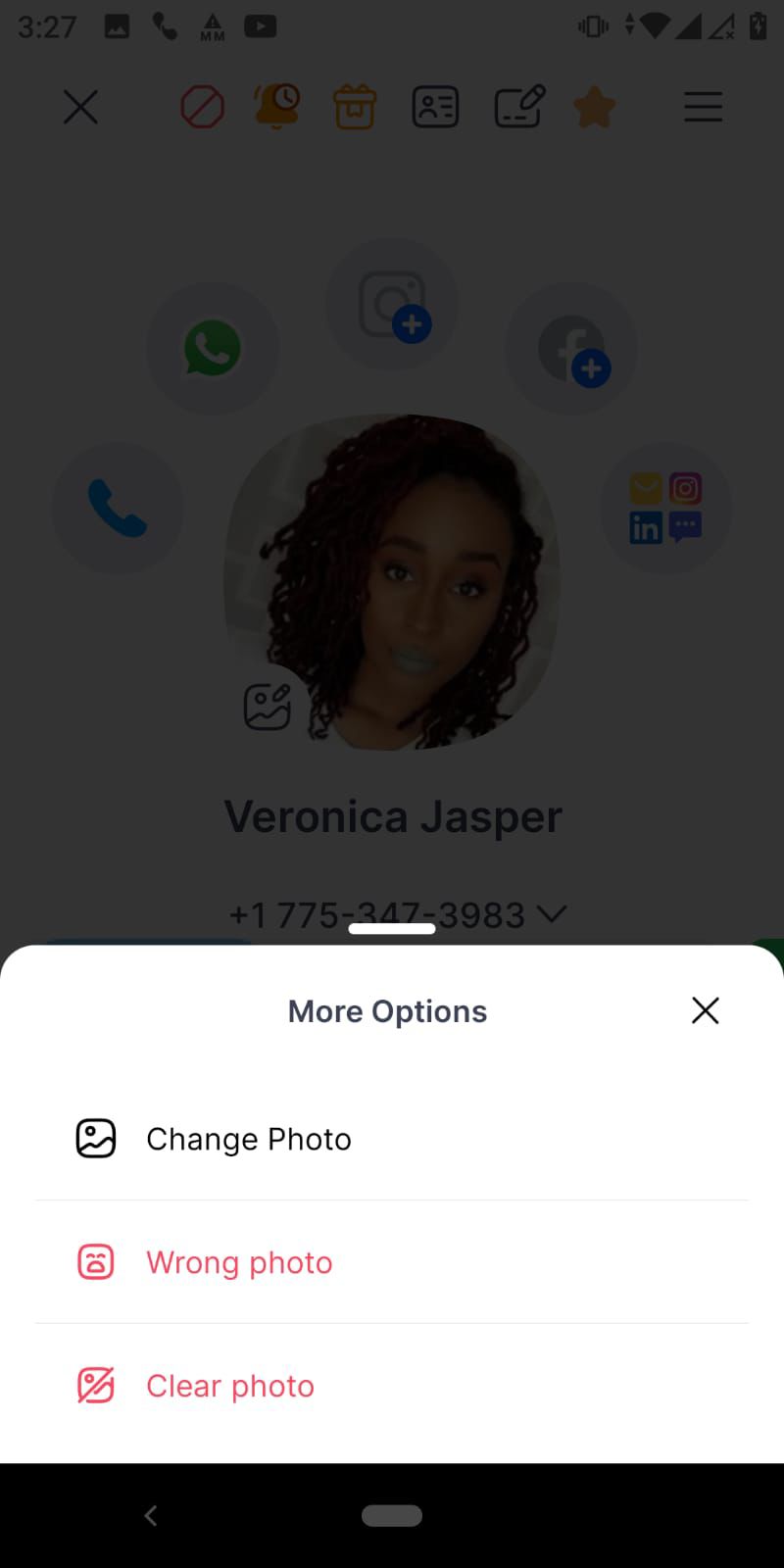
Follow these steps to delete or edit a contact’s photo: