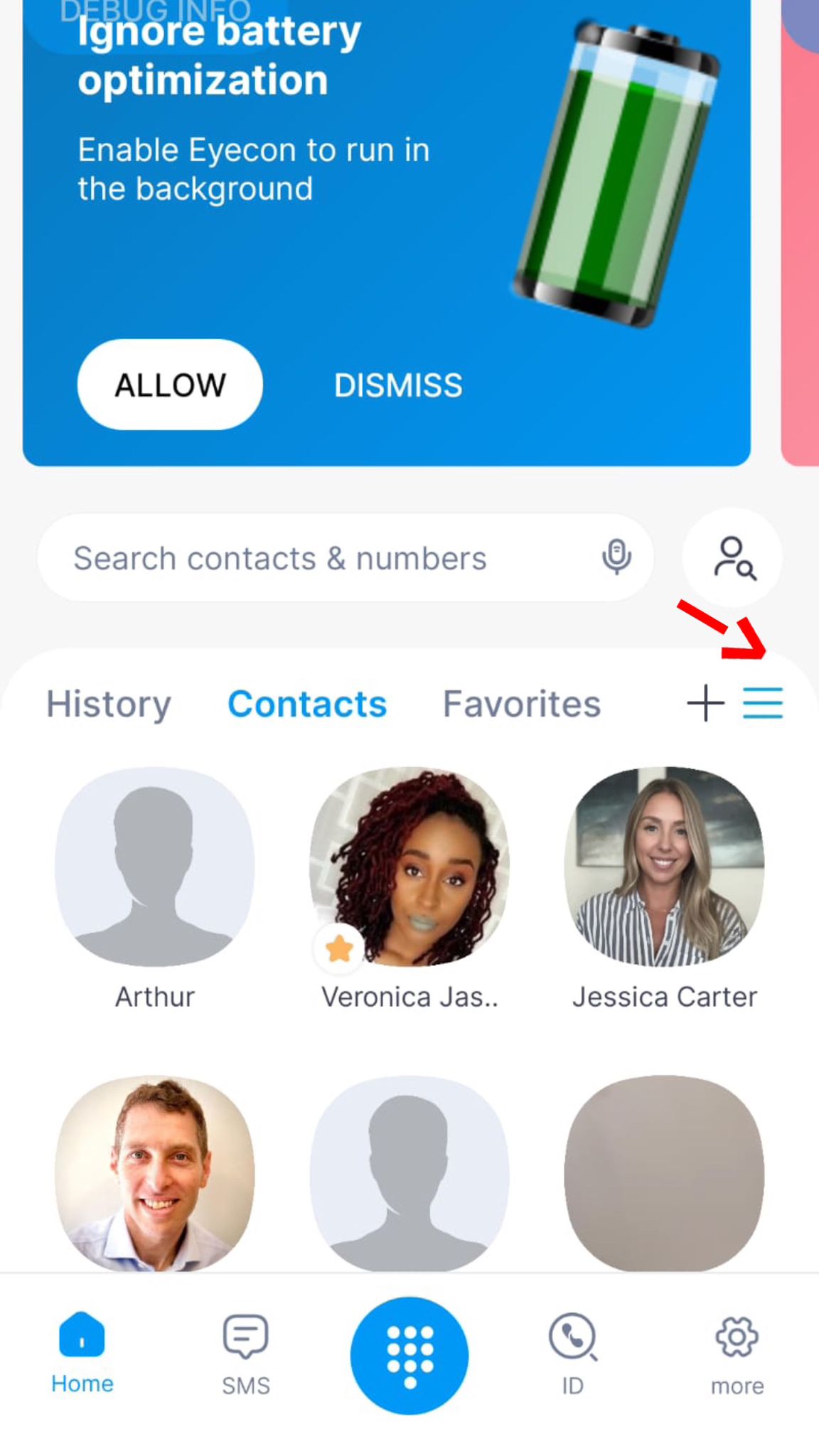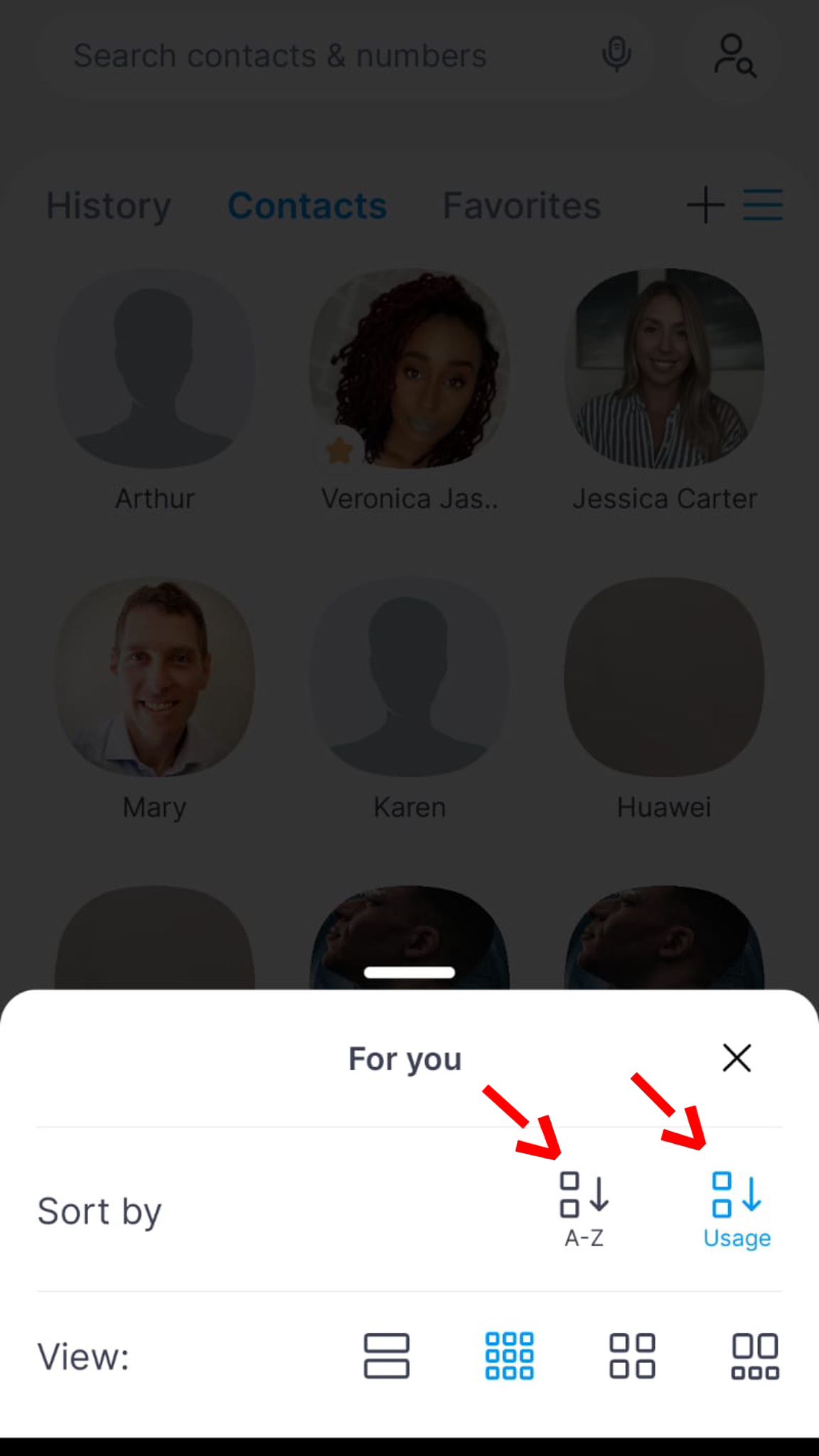How are contacts in the address book sorted?
Eyecon is an intuitive app, so the more you use our dialer the better experience you will have.
After completing registration, contacts will be sorted alphabetically with the ones we found photos for on top. Once you start making calls, your contacts will begin to be sorted intuitively. The contacts you call or message most often will be easily accessible underneath favorites which are always pinned to the top row. To add a contact to “favorites”, simply press the contact> select the star on the top.
To change the default sorting:
- Click on the hamburger menu in “Contacts”
- Choose if you would like your contacts to be organized alphabetically or by usage.