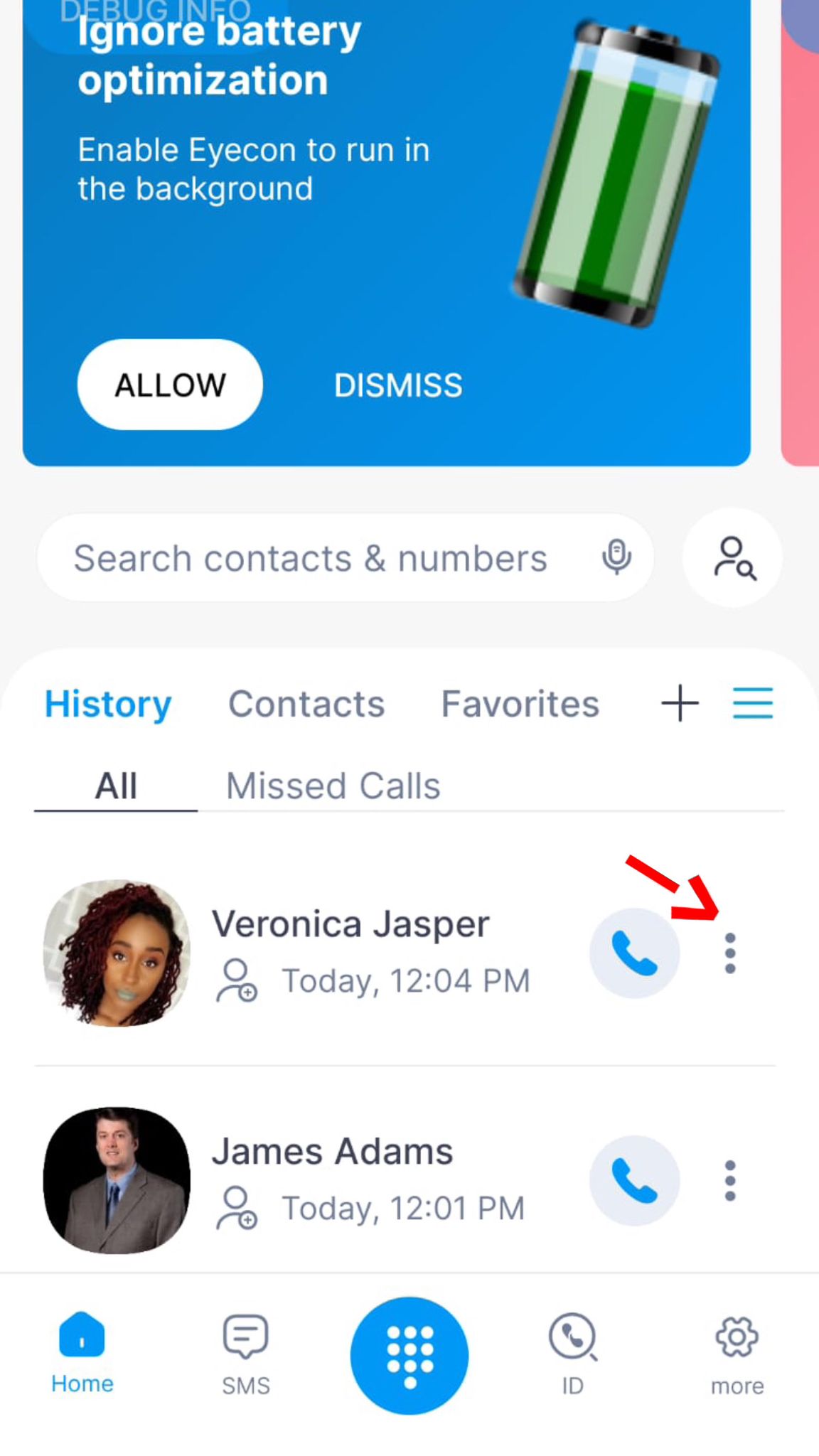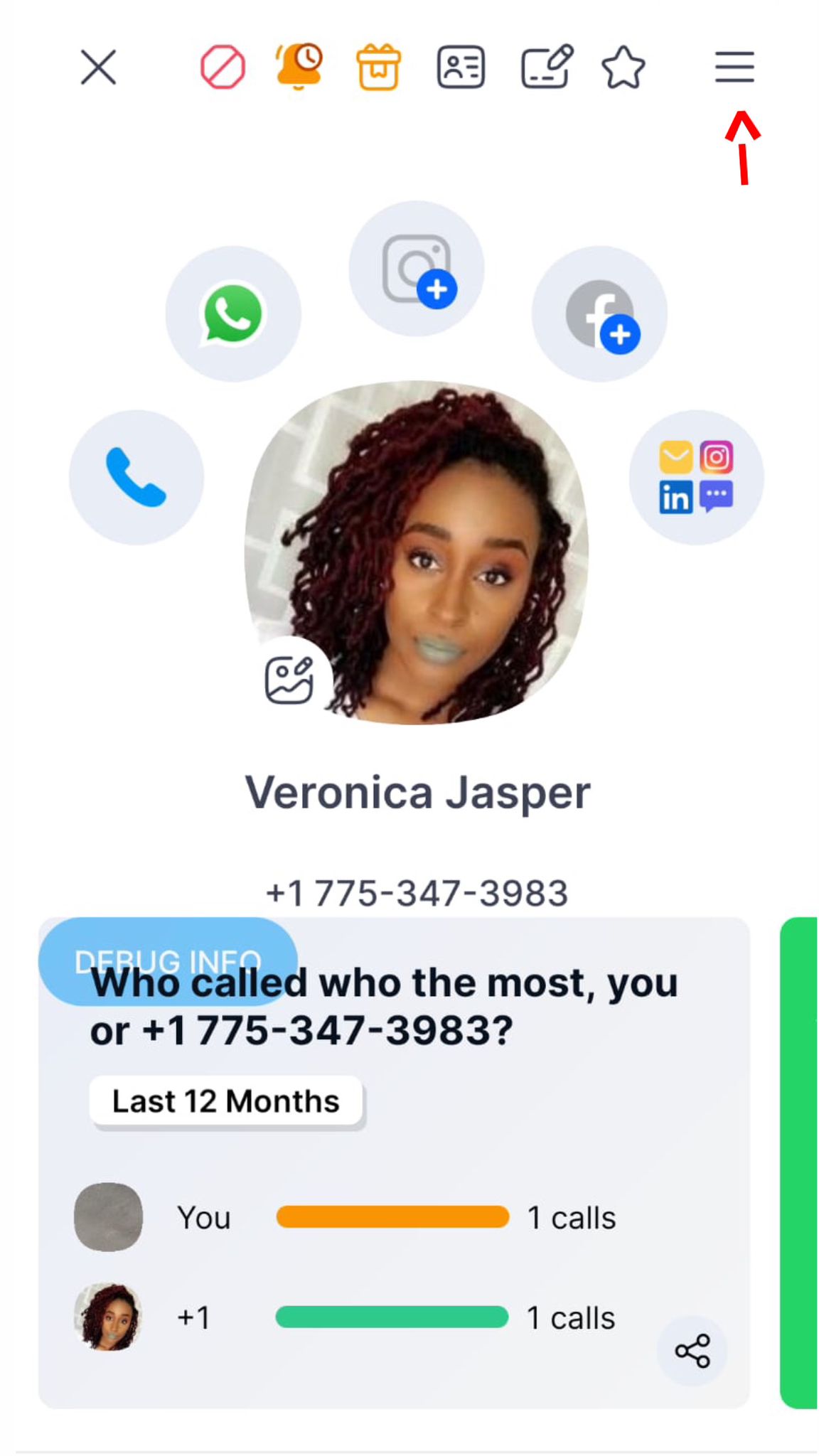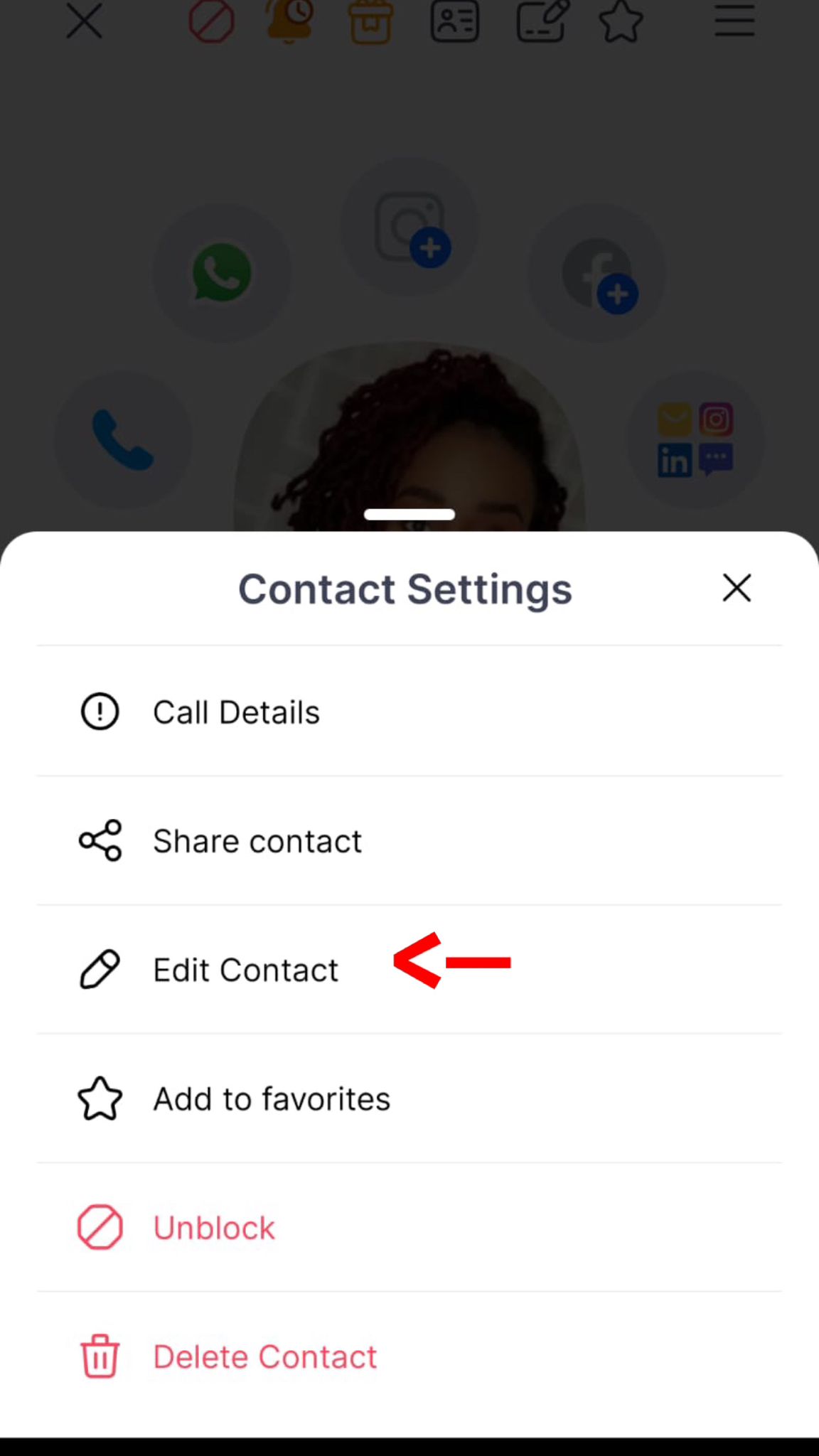How to change a contacts’ number?
This is how to change a contacts’ number:
- Click on a contact contact
- Press the three lines on the top right corner
- Press “Edit contact”
- Edit the number
The number will be assigned as the default number for that contact until you change it again.