How to add a contact to favorites
To add a contact to your favorites:
- Click on your contact
- Press the star in the upper right corner
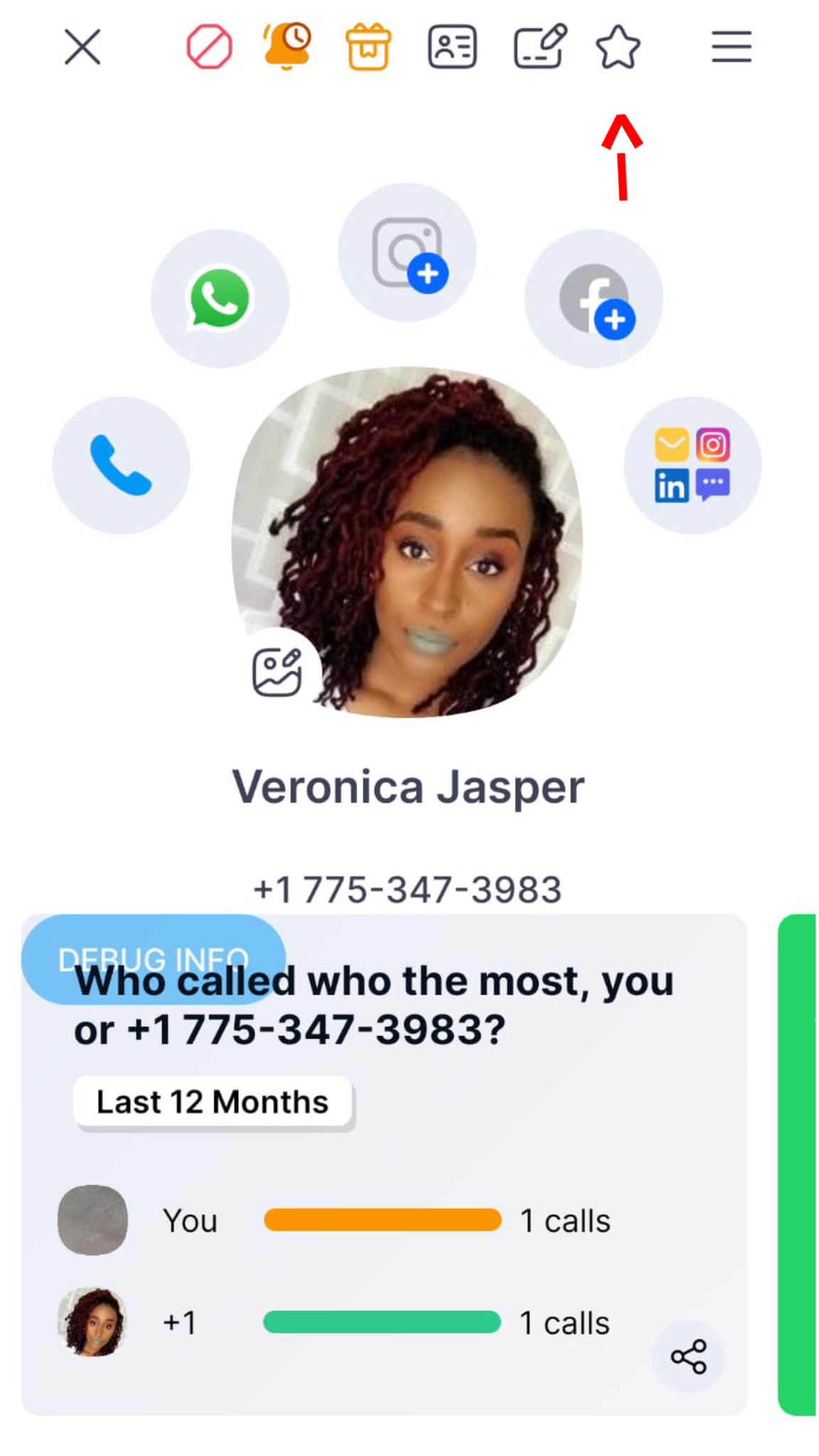
The order of favorites is determined by the order you choose them.
You can reorganize this list:
- In “Home”
- Press “Favorites”
- Press the hamburger symbol
- Press “Organize Favorites”.
Then the Contacts will wiggle, and you can reorganize them as you would like.
